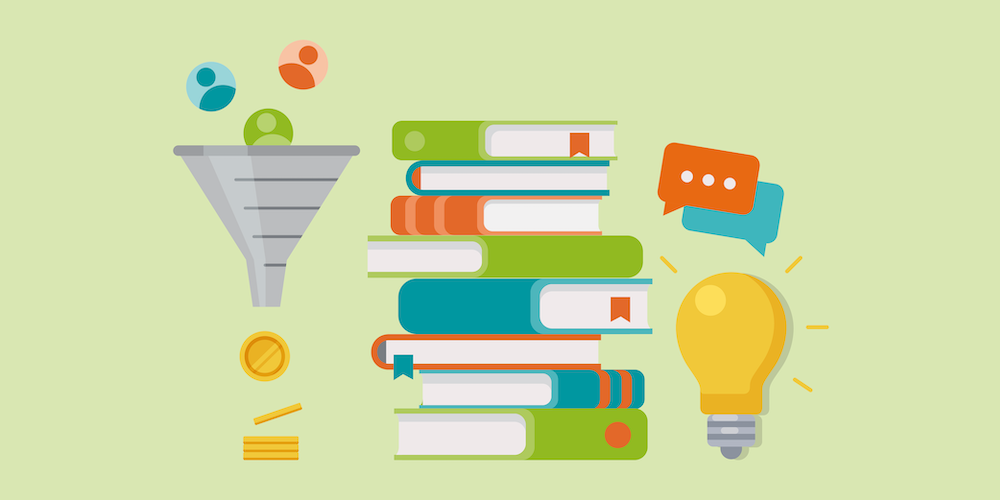Listen: Content Monitoring Tools
By David Chapin
As I’ve discussed before, one third of your social media time should be spent listening or monitoring the web for relevant discussion and company or brand mentions. Content monitoring tools now make this seemingly overwhelming task easier and less time consuming.
One of the best-known and widely used content monitoring tools is Google Alerts. As you may already know, Google spiders continuously “crawl” the web searching for new and relevant content. Google Alerts puts those spiders to work for you by alerting you when new content, that meets specific query criteria identified by the user, has been posted .
How to set up Google Alerts?
To set up Google Alerts simply create a free account. Once logged in, create a new alert by identifying specific search criteria and selecting the following:
Type: what type of results do you want to monitor: blog entries, discussion threads, news, video?
Frequency: how often do you want to see results: daily, weekly, as they happen?
Volume: do you want to see all of the results or those that Google as deemed the best results based on your query criteria?
Delivery Method: Do you want to receive your results via email alerts or view them on an RSS feed?
Now that you know how to use Google Alerts, what should you be monitoring?
In addition to your own company and/or brand mentions, you should also be monitoring your
competitors and your relevant keywords. You may also choose to monitor the names of your company leaders if they tend to participate in high profile activities such as speaking engagements, interviews or authoring content.
Precision is key
A little extra time in developing your search criteria will save you time in the long run. Pay extra close attention to your search criteria and be as specific as possible. Use operators to instruct Google on exactly what you are looking for. Below are common operators:
Quotes (“”): will search for content using those words in that specific order
Minus (-): will exclude specific words or sites
Plus (+): will search for a term exactly as you have typed it
Site search (site:): will search for terms within a specific site
For more detailed information on specific search criteria visit here.
Setting up Google Alerts is a valuable tool to monitor the web. The next step is to listen. Then, you can decide when it is appropriate to join the conversation.